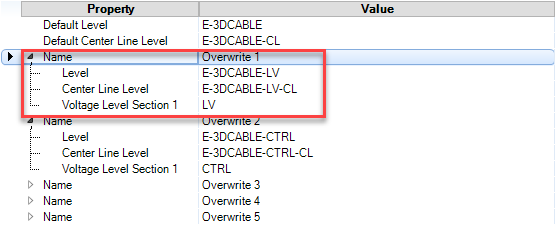| Add
|
Click to add a new overwrite record. The overwrite record will
allow you to define a separate level to store a selected type of cable which
will overwrite the default level. By default, the name of the record will be
Overwrite with a sequenced number appended to it (Overwrite 1, Overwrite 2
etc.) Click in the name value field to type in a more descriptive name if
desired.
|
| Delete
|
Deletes the currently selected overwrite record.
|
| Overwrite Properties
|
In the Properties column, click the arrow icon next
to Name to expand the properties of the overwrite record.
- Level: Select a
level to store the cable type on by clicking in the Value field and selecting a
new level from the drop down list.
- Center Line Level:
Define a level for the cable center line using the same procedure as above.
- Voltage Level:
Select the Voltage Level from the list of predefined types.
|
| OK
|
Saves the changes to the Options dialog and closes
it.
|
| Cancel
|
Closes the Options dialog without saving the changes.
If the changes have not been saved, you will be prompted to do so.
|
| Apply
|
Applies the changes made to the Options dialog while
keeping it open.
|